- 分享
- 0
- 人气
- 97
- 主题
- 1613
- 帖子
- 53164
- UID
- 448018
- 积分
- 85020
- 阅读权限
- 110
- 注册时间
- 2011-10-5
- 最后登录
- 2018-11-30
- 在线时间
- 17874 小时
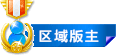
区域版主
K 游戏情报员/KWolDs SEN ID
       

|
本帖最后由 kirassss 于 2017-8-17 10:54 PM 编辑
PS4 system update 5.0 beta launches today, first look
The beta for PlayStation 4 system software update 5.00, which is code-named “Nobunaga,” is launching today for users selected for the beta program, Sony Interactive Entertainment announced.
Over at the PlayStation Blog, Sony provided a first look at some of the features included in the update, including family on PlayStation Network, friend management, and more.
Get the details below.
■ Family on PSN
We’re overhauling the current master/sub-account system, and introducing the new “Family on PlayStation Network.” This new system will offer a more flexible experience for families on PS4 by making it easier to setup PSN accounts for children and customize parental control settings. Below are the new features that will be introduced with family on PSN:
Family Manager, Parent/Guardian
Family on PSN will allow multiple adults to be part of a single family. The Family Manager can promote another adult inside the family to a Parent/Guardian, who can then customize parental control levels of children’s accounts.

Individualized Parental Controls
Before this update, the same parental controls were applied to all users on the same console, including adults. But with 5.00, all controls (including game age ratings) can be individually attuned for each child.
■ Friend List Management
In place of the current ‘Favorite Groups’ tab, we’re adding a new ‘Custom Lists’ tab within Friends, which allows you to create and edit custom lists of your friends. This makes it easier for you to manage your friends and access specific groups. For example, you can create a custom list of your Destiny teammates and easily send them raid invites.

■ Broadcast feature updates
Communities
If you own a community, you can now bind your community to your broadcast. When a broadcast is linked to a community, the community button appears on the Live from PlayStation spectator screen. Once a spectator clicks on the community button, they’ll be able to jump directly to your community page to check out the details.
PlayStation VR
We’ve added a new setting in PlayStation VR: Display Message to Spectators and Spectators’ Comments. Once this is enabled, spectator comments sent during a broadcast is displayed not only in cinematic mode, but also in VR mode. This makes it much easier for VR broadcasters to keep up on comments and communicate with their viewers.
PlayStation 4 Pro
Good news Twitch users: with this update, PS4 Pro will support 1080p 60fps streaming on Twitch.
■ Messages Improvements
You’ve already been able to share your favorite music to Twitter and Facebook via PlayStation Music, but now you’ll also be able to share via messages using your PS4. If your friends are on PS4, they can listen to the track right inside the message by booting up Quick Menu, and if they’re on their mobile device, they can jump directly to the Spotify app from the PS Messages app to check out the song.
In addition, if you’re part of multiple message groups, you can now easily leave several groups at once. Just open up Options in the message list, select Leave, and choose the message groups you want to leave.

■ Notifications Updates
We’ve added a new setting that allows you to disable pop-up notifications while you’re watching a movie or TV show on your PS4. This setting is off by default, so go to Settings > Notifications to disable notifications and go uninterrupted during your videos.

Furthermore, you now have the option to turn off message previews on your pop-up notifications. If you turn this setting off, the pop-up notification will hide the message senders’ online ID and will display a generic user icon and message instead.

Lastly, you’ll have the option to change the color of your pop-up notifications to either white (default) or black.

■ Quick Menu Updates
If you want to keep an eye out on what’s happening under Notifications, like the progress of your game downloads/installations or new party invites, you can now access this directly from the Quick Menu so you don’t have to step away from your game every time you want to check your notifications.

Also, we’ve added a ‘Leave Party’ option in the Quick Menu, so you can easily exit a party and go right back to playing your game.

In addition, now you’ll see the system clock in the upper-right corner of the screen when you pop open the Quick Menu.
■ Virtual Surround Sound on PS VR
PlayStation VR now supports 5.1ch and 7.1ch virtual surround sound on your headphones when watching Blu-rays and DVDs in Cinematic Mode, making for an even more immersive viewing experience
■ Improved Tournaments Bracket Viewer
We have a new bracket viewer that shows full tournament brackets for Single Elimination and Double Elimination tournaments on PS4. This makes it easier for you to see the current tournament standings.

■ New System Language Additions
With this update, we’re adding the following system language options on PS4: Czech, Greek, Hungarian, Indonesian, Romanian, Thai and Vietnamese.
PS4 5.0系统更新详情:主打家长控制 改善易用性
PS4 主机5.0 系统的测试已经开始,此前收到测试资格的玩家将会收到一封邮件,说明如何进行下载更新。而 Playstation 官方也是公布了此次 5.0系统的更新内容。这次更新主打家长控制功能,并有多处易用性改进。

现有的账户系统进行重新设计,新的重点是在家长控制功能。PSN上的每一个家庭都将有一个“家庭管理员”,该账号可以提升其他成年人账号为“监护人”或者称之为“父母”。每一名监护人都可以定制每个副账号的家长控制级别,比如限制某些年龄评级内容及在线访问。并且在5.0中,每个孩子的账号都将能够单独设置限定内容。
根据自己的喜好创建编辑好友列表。

可以直接将群组和你直播的游戏相链接,当你直播游戏时群组观众能够看到提示按钮,并且能够直接点击按钮查看。
PSVR模式下,能够在头显中看到观众发表的评论。
PS4 Pro在Twitch直播时,可以支持1080p分辨率60帧率画质。
可以直接通过PS4消息来分享音频,好友能从你的消息中聆听音频,如果是移动设备,还可以从PS Messages应用程序跳转到Spotify应用,查看歌曲并添加到他们的播放列表。

在观看电影或电视节目时可以禁用弹出式通知。也可以设置弹出式通知关闭预览,这样做的话,通知只显示一个用户图标和信息提示。通知可以设定为白色还是黑色。



通过快捷菜单可以直接查看通知,比如不用离开游戏就可以查看游戏下载进度或者邀请等。快捷菜单增加离开“Party”选项。


PSVR电影模式下支持5.1声道和7.1声道的虚拟环绕立体声。
现在可以方便的查看单败淘汰赛和双败淘汰赛的赛制进程了。

新增捷克语,匈牙利语,罗马尼亚语,希腊语,泰语,印尼语和越南语的支持。 |
|









 IP卡
IP卡 狗仔卡
狗仔卡

 发表于 2017-3-14 07:30 AM
发表于 2017-3-14 07:30 AM

 显身卡
显身卡
















