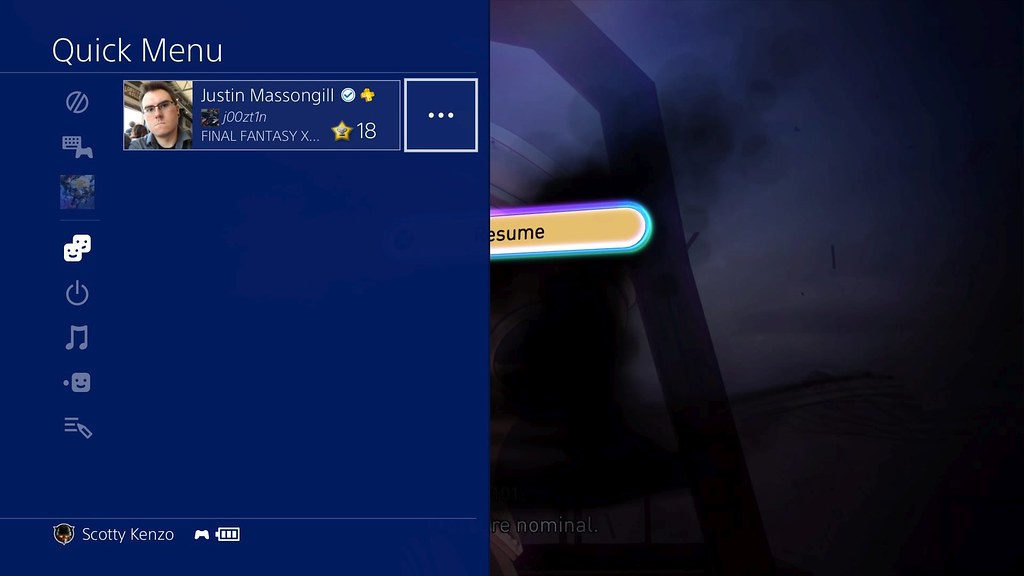- 分享
- 0
- 人气
- 97
- 主题
- 1613
- 帖子
- 53164
- UID
- 448018
- 积分
- 85020
- 阅读权限
- 110
- 注册时间
- 2011-10-5
- 最后登录
- 2018-11-30
- 在线时间
- 17874 小时
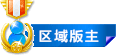
区域版主
K 游戏情报员/KWolDs SEN ID
       

|
本帖最后由 kirassss 于 2017-2-4 05:48 PM 编辑
PS4 System Software Update 4.50 Features Detailed
Starting today, those of you selected for our beta program will get an early peek at some of the new features coming to PS4 with our next major system software update, version 4.50 (codenamed Sasuke). If you signed up for the beta and were chosen, you’ll receive an email with instructions on how to download and get started.
Even if you’re not participating in the beta, we still wanted to give you a quick glance of the key features that will be rolling out with this update. We’re refining the user interface of PS4 even further, and adding highly requested features like external HDD support and custom wallpapers.
External HDD Support
It’s easy to upgrade the HDD that came with your PS4, but if you’re still looking for more storage space on the console, we’ve got you covered. With this update, you have the option to store content to an external HDD. Just plug a USB 3.0 HDD into your PS4, and voilà, you now have more space on the console.

This is compatible with HDDs up to 8TB in size. You can download and install applications directly to your extra storage, and the saved contents are easily manageable through the settings menu.
Also, all the applications saved in the external HDD will appear in the Content Launcher of the Home Screen so it’s easy to keep track of what apps you launched recently.
Custom Wallpapers
This update adds the ability to set your favorite in-game screenshot as the background image for PS4’s home screen. Drop-shadows on text, and the option to dim the Function Area, will help keep the system icons and texts on the home screen clearly visible even if the background image you selected is super bright.

You can also edit screenshots using Photo Mode in Sharefactory to make your one-and-only custom wallpaper.
Quick Menu Refresh
As you may know, in the last system update we overhauled the PS4 Quick Menu feature (the menu that appears after a long press of the PS button on DualShock 4).
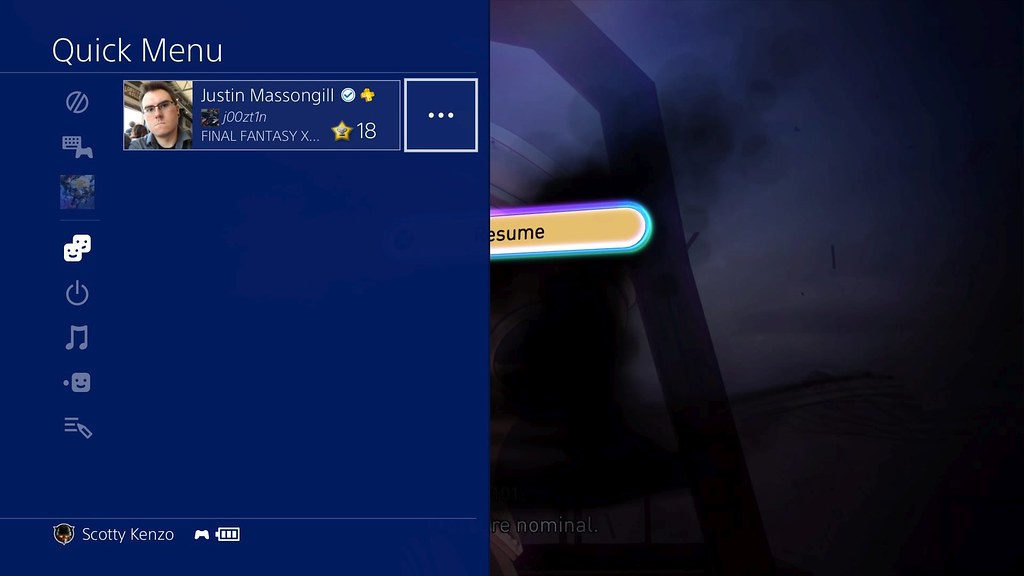
This update brings additional improvements to make it even more accessible. Now the Quick Menu will cover even less of your gameplay screen, and you’ll be able to access handy Party features via Online Friends, like creating new parties, inviting friends, and joining parties, without transitioning to the separate Party app. The goal is to keep you in the game — and not stuck in menus.
Simplified Notification List
Before this update, the Notifications app had a variety of tabs on the left-hand side, like Game Alerts, Downloads, Uploads, and more. We’ve condensed all of the tabs to a single simplified list, making it easier to see all of your notifications all at-a-glance.

You can also quickly access the Notification settings from the Options Menu to turn off or customize which pop-up notifications appear on your screen, so you’re only being notified about your top priorities.
Post on PlayStation Network Activity Feeds
We’re adding the ability to post directly into the Activity Feed, which appears in a variety of places across the console, including What’s New. Under What’s New, you’ll see a new option to post things like text, screenshots, and gifs directly into your Activity Feed. You can also tag games or other users to make sure they don’t miss your post. It’s a great way to show off your greatest triumphs.
Tying into this new feature, Live from PlayStation will show screenshots that users uploaded to PSN as a Public Activity, so you can show off your best gameplay moments not only to your friends, but to users around the globe.
3D Blu-rays on PlayStation VR
If you’re a fan of 3D movies, and you own PlayStation VR, we’ve got good news — this update adds the ability to view 3D movies in stereoscopic 3D directly on the PS VR headset. Grab some popcorn and enjoy!
There are more features included in 4.50, so make sure to keep an eye out for additional info, including launch timing, in the weeks to come.
(Not mentioned in the release note)
Boost Mode for PS4 Pro
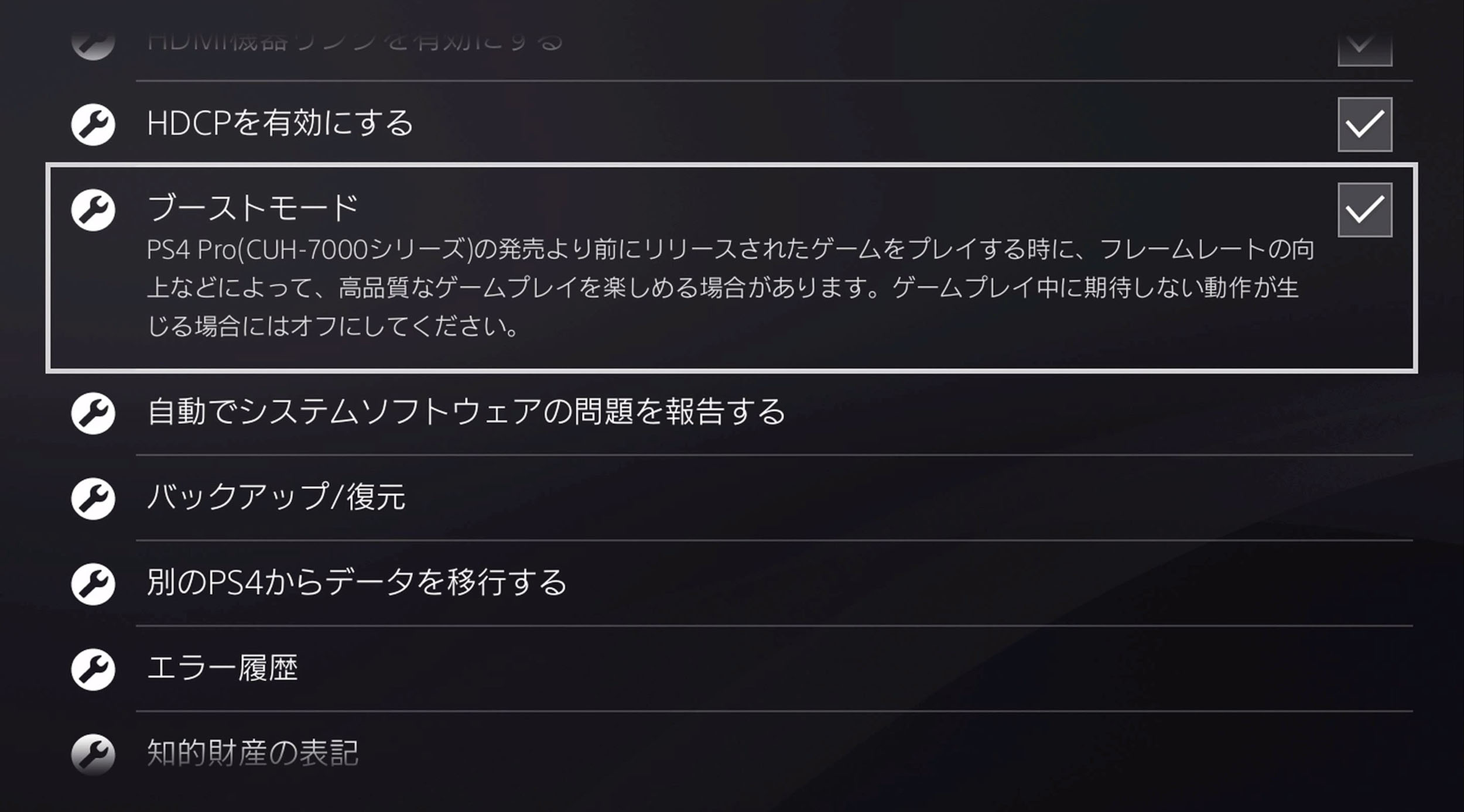
"When playing games launched before the release of PS4 Pro (CUH-7000 Series), you may be able to enjoy high-quality gameplay via higher frame rate, etc. In situations where unexpected behavior occurs during gameplay, please turn this feature off."
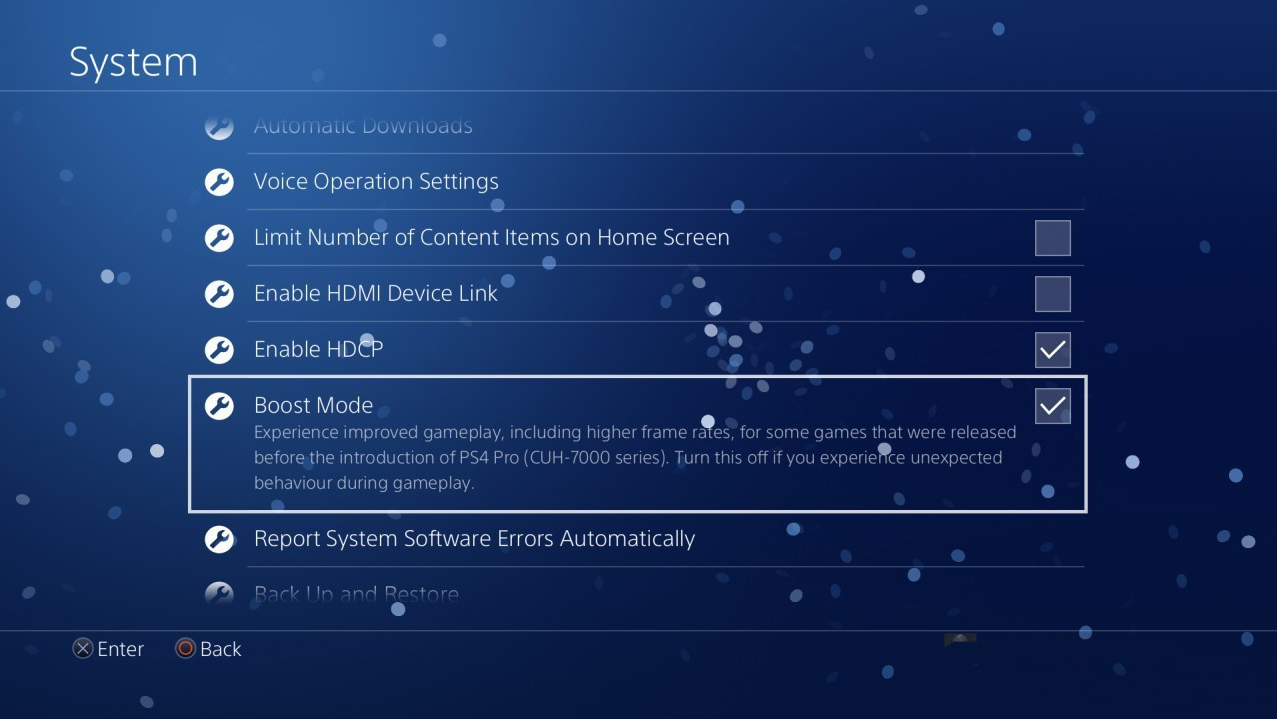
PS4系统将进行4.50大更新 支持外接硬盘储存游戏!
转载 - https://forum.gamer.com.tw/C.php?bsn=60596&snA=28551
PS4 系统更新4.50内容部分释出,另外也公布此次更新的代号为「佐助」。详细的更新日期官方表示会在日后发表。
PS4系统版本4.50的主要追加机能:-
-外接硬盘支持:玩家可以连接USB 3.0外接式硬盘来下载、储存和安装应用程序,并且可以藉由设定选单来简单地管理外接储存装置与储存内容,外接硬盘最高支持8TB。
此外,所有储存在外接式硬盘的应用程序都会出现在主画面(Home Screem)的内容启动器(Centent Launcher),以便于更快速地持续追踪您近日所启动的应用程序。
-自定义桌布:在游戏中撷取的图片将能够直接作为您的背景桌布,如果您的截图太过光亮,还可以对画面做细部调整来让系统图标、文字更显眼。
-强化快捷选单:快捷选单启动后所占用的画面比例将更少,且还新增直接在快捷选单创建、加入、管理派对... 等的功能。
-简化「提醒」列表:修改原本「提醒」中的复杂接口,使之更容易一次阅览,并且玩家能够自定义哪些内容会出现在提醒列表。
-PSVR 支持 3D蓝光:如果你是PSVR拥有者,将可以使用PS4播放3D蓝光影片,并且使用实境3D(stereoscopic 3D)方式观看,之后将公布更多消息。
-将动态分享至PSN:如同在Facebook发布动态贴文,玩家现在可以直接将动态分享至PSN上,使用纯文本分享、标注朋友、附加截图... 等在 What's Next 动态上与好友分享。
Live from PlayStation 中也会显示您上传至 PSN 动态消息的截图,让好友与全球玩家都能关切您的动态。
此外索尼官方确认4.50 更新后,在 PS4 Pro 主机上新增了「强化模式(Boost Mode)」的选项,藉由解锁CPU/GPU运行频率能让未有Pro更新的游戏能透过该模式来提高/稳定游戏帧数。
本文为个人根据美国与欧洲PS BLOG内容做简略翻译,美国、欧洲、日本BLOG所公开的内容有些许出入,若想看更完整内容可以至三个地区的BLOG完整观看,有错或需补充地方可在留言提醒,会再补上,也感谢各位指教。之前注册4.50版系统更新测试员的玩家,也会在今日起陆续收到更新测试通知。
「强化模式(Boost Mode)」测试心得
-《血源诅咒》(Bloodborne) 因软件问题导致 frame pacing 仍未解决,但玩起来绝对有比较流畅,读取速度似乎也较快
-《赛车计划》(Project Cars) 非常明显地变得更好,虽说在湿地赛道仍有些掉帧问题,但比起以前体验上明显好很多
-《生化奇兵:无限》(Bioshock Infnite) 我游玩的部分看起来真的全程稳60fps
-《末世骑士2》 (Darksiders 2: Deathinitive Edition)稳在30fps,画面撕裂问题已经消失
-《堕落之王》(Lord of the Fallen) 几乎稳30fps,画面撕裂问题也几乎消失
-《新古墓奇兵》(Tomb Raider: Definitive Edition) 感觉起来真的稳 60fps
-《睡犬》 (Sleeping Dogs)驾驶时仍然有些不流畅,但行走时比起以前还要更好更顺畅
-《邪灵入侵》 (The Evil Within)比以前好太多...
-《决胜时刻:魅影》(Call of Duty:Ghost) 测试时玩到以前会掉帧的在线地图区域,现在感觉几乎稳60fps,前10分钟的战役也感觉很稳
-《死亡之岛》 (Dead Island Definitive Edition)和以前差不多
-《Everybodys Gone To The Rapture》 更流畅,但仍然不完美,但现在感觉几乎达到30fps上限。
-《生化危机 5》 (Resident Evil 5)掉帧问题不再...
-《人中之龙 0》感觉上没什么变化
-《蝙蝠侠:阿卡汉骑士》(Batman: Arkham Knight) 像奶油一样滑顺... (意旨非常流畅) |
|









 IP卡
IP卡 狗仔卡
狗仔卡

 发表于 2016-12-10 03:29 PM
发表于 2016-12-10 03:29 PM




 显身卡
显身卡