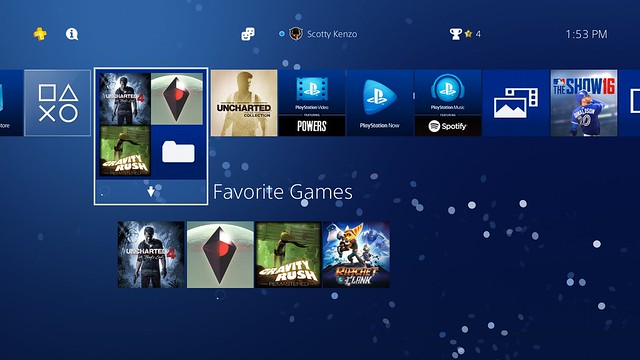- 分享
- 0
- 人气
- 97
- 主题
- 1613
- 帖子
- 53164
- UID
- 448018
- 积分
- 85020
- 阅读权限
- 110
- 注册时间
- 2011-10-5
- 最后登录
- 2018-11-30
- 在线时间
- 17874 小时
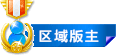
区域版主
K 游戏情报员/KWolDs SEN ID
       

|
本帖最后由 kirassss 于 2016-8-16 07:30 AM 编辑
PS4 4.00 update is coming soon. Adds folders, Trophy enhancements and more


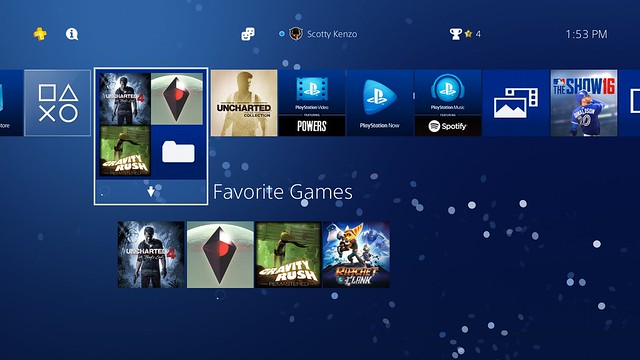

PS4 System Software 4.00 Will Feature Folders, UI Refresh, More
Our beta for PS4’s upcoming 4.00 update, codenamed Shingen, rolls out soon for everyone included in the public beta program. If you signed up and were selected, be on the lookout for an email with instructions on how to download.
Whether you’re in the beta or not, we wanted to give everyone a glimpse at some of the new aspects of this system software. We’re refreshing the system UI, adding tools for organization, updating the Quick Menu, and much more.
UI Refresh
We’ve made a lot of adjustments and improvements to PS4’s main user interface. That includes some changes you may notice right away, like new system backgrounds and a revised What’s New tab, to smaller changes like updated popup notifications and redesigned system icons. As a whole, it all adds up to a more refined and easy to use UI. The overall look and feel of the UI remains the same — it just has a fresh coat of paint.
Quick Menu
As you know, pressing and holding the PS button on your DualShock 4 brings up the Quick Menu. We’ve overhauled this menu to make it faster and easier to use. One big change is that the menu now only covers a portion of the screen, meaning you don’t need to leave gameplay entirely.
We’ve added several new items to the Quick Menu, letting you quickly get info without having to back to the home screen. You can see the online status of your friends, and shortcuts to quickly access your Party, Favorite Groups, Communities, and more. You can also customize the Quick Menu, removing or adding items as you see fit.
Share Menu
We’ve given a similar overhaul to the Share Menu, which appears once you press the Share button on your DualShock 4. Like the Quick Menu, it only covers a portion of the screen. It will save the last social network you shared video clips or screenshots to, making the process of sharing a screenshot or video a bit faster and more streamlined.
You can also upload longer video clips to Twitter (was 10 seconds, now up to 140 seconds).
Folders and Library Organization
One of the big requests we get is for more options to organize content on PS4. With this update, we’re adding functionality to create folders on PS4’s content launcher and Library. This will help collect your favorite games and select apps in one place for quick and easy access.
We’re also making some pretty big changes to the Library. We’ve added a new tab called Purchased, which will show all of the content you own — games, applications, demos, and betas you’ve participated in. As a result, the Games and Applications tabs focus on content currently installed on your system. This should help de-clutter your library, and make it faster to find the content you’re looking for.
There are some new sorting tools for your Library as well. You’ll be able to sort content by purchase date or install status, and search for specific games and apps via text input.
Trophy Improvements
This update brings the ability to view the Trophy offline. You’ll see a new “offline mode” option if your system is unable to connect to the network, letting you view your entire Trophy collection without an Internet connection.
We’ve also added a button that will let you view the content of a Hidden Trophy. The Trophy will still be hidden by default, but you can now choose to show the Trophy name and info.
Lastly, we’re changing the icons that show how rare a Trophy is. Instead of four boxes that fill, the icon looks like a pyramid with the ultra-rare Trophies at the top.
User Profile
We’ve updated the look of the User Profile, making it easier to see relevant info for a player at-a-glance. For instance, you can now see your Trophy progress compared with another player right from their profile. You can also add a background image to your own profile — perhaps a screenshot you took in one of your favorite games.
The update has even more features that won’t be available in the beta, so stay tuned for additional info on what to expect. We’ll be back with more info on 4.00, including its launch date, in the coming weeks.
John Koller - Vice President, PlayStation Brand Marketing, SCEA
blog.us.playstation.com
PS4新系统版本4.00更新要点 "Shingen"
PS4平台的最新系统软件版本4.00“SHINGEN(信玄)”将提供多种新功能,包括可以新建文件夹来整理收纳游戏,追加快速菜单栏提供游戏与系统软件的快速切换功能等内容。一切都是为了给各位玩家提供更快捷更舒适的游戏体验,目前尚未公布升级文件的具体推送时间。
以下是官方公布的新版特性详细内容:
◆一部分机能设计样式翻新,更加方便使用
·What's New
好友游玩的游戏以及人气的推送广播将更方便查看
·游戏情报界面
各种关联情报将以标签形式切换,点击查找更加便捷
·共享菜单
常使用的选项将会从上部开始优先排列,截图预览更加方便
·履历
可根据购入日期排序,追加“文件夹”及“已购DLC”等标签
·人物详情
所有机能简约成4个类别,更方便查看相关情报
·新建文件夹机能
可自定义新建文件夹,整理归纳软件
PS4官博中写到:“不管你是否参与到本次的测试中,我们都想要给所有人都展示一下新版本里面的新特性。我们更新了系统的UI,增加了管理和升级的快捷菜单和一些更多的功能。”
“对于PS4的用户界面我们做了很多的调整和改进,有一些明显的诸如背景图片和一些新标签的改变,也有一些类似于弹窗通知和重新设计过的图标等不易察觉的变动。我们相信通过这些变化用户们能够得到更加体贴的用户体验,但是UI的整体样式和大体上的感觉不会有太多变化——我们只是重新给它换了件衣服而已。”
◆游戏与系统功能的无缝衔接
快速菜单栏支持用户自定义
·开始派对
·发送信息
·确认获得的奖杯
·开始共享、广播
“此次更新还将带来离线查看奖杯的功能,如果你无法连接到网络,那么你将可以通过‘离线模式’选项来查看所有的奖杯。并且我们还增加了一个查看隐藏奖杯的选项,在默认情况下奖杯仍然不会显示,但是你可以通过设置来查看这些隐藏奖杯的信息和名称。最后,我们还为不同稀有度的奖杯制作了相对应的图标,在获得奖杯之后,所有的奖杯将以金字塔的形状陈列,稀有的奖杯将会陈列在塔尖上。”
“文件管理是此次的另一个重大更新。此前我们收到了大量反馈请求我们加入文件管理功能,现在你将可以在PS4的游戏库和内容管理里创建文件夹了,这样将极大的方便你们整理和收纳自己喜欢的游戏和应用。除此之外我们还对游戏库做出了一些较大的变动,我们加入了一个新的‘已购买’的标签,里面将包含所有你购买过的游戏,应用和参与过测试的试玩程序。而‘游戏和应用’标签下则只包括你最近安装的游戏和内容,这样一来有利于整理游戏库。当然了,我们还加入了筛选功能,你能根据购买和安装日期或者直接输入文本内容来查找自己想要的内容。”
◆更充实的社交机能
·确认在线的好友
从快速菜单栏中可以随时确认好友的在线情况
·Live from PlayStation
可以给截图或投稿的视频点赞或留言
·社交
share菜单支持共享截图
·隐私设定
隐私设定可以按照不同游戏单独设定
值得注意的改进:
・What's New
可以更好的看见好友正在游玩的游戏和人气直播的消息。
・SHARE菜单
选项将优先选择之前所选择的选项,且也可在SHARE菜单中浏览截图了。
可以分享到Twitter的视频长度从原先的10秒扩展到140秒了。
・内容保管库
可以根据“购入时间”排序了,左侧选项增加了“文件夹”和“已购入内容”。
・奖杯
奖杯列表将增加“离线模式”,可在无法连接到互联网的情况下查看奖杯。








|
|









 IP卡
IP卡 狗仔卡
狗仔卡

 发表于 2016-7-1 06:30 PM
发表于 2016-7-1 06:30 PM



 显身卡
显身卡