- 分享
- 0
- 人气
- 97
- 主题
- 1613
- 帖子
- 53164
- UID
- 448018
- 积分
- 85032
- 阅读权限
- 110
- 注册时间
- 2011-10-5
- 最后登录
- 2018-11-30
- 在线时间
- 17874 小时
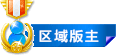
区域版主
K 游戏情报员/KWolDs SEN ID
       

|
本帖最后由 kirassss 于 2013-11-3 05:44 AM 编辑
PS3 PlayStation Store adds PayPal option
玩家现在可直接通过PayPal完成PS Store充值
索尼近日公布了PS3上PlayStation Store充值的更多细节,玩家自现在开始能够通过PayPal对索尼娱乐网络钱包进行直接充值。或者更加具体的来说就是PlayStation Store支持直接从PayPal上完成转账充值操作。尽管此前玩家也能够通过PayPal对其进行充值,但是需要会跳转到网页界面进行。据悉增加直接充 值操作之后依然保留通过网页进行PayPal充值功能,这就意味着整个充值功能变得更加的简单了。
如果你想在PlayStation Store上完成充值,可以点击“Add Funds”按钮,然后选择“PayPal”后输入你想要转移的金额,通过一些密码之后就能完成本次充值操作。目前这项服务还有一定限额,每次充值最低不得少于5美元,最高不得超过150美元,一旦确定之后这笔钱将会马上充值到你的账户中,这对于那些没有信用卡的消费者来说是非常方便的。
Starting today, we’re happy to announce that you can add funds to your Sony Entertainment Network wallet via PayPal directly through the PlayStation Store on PS3.
In our ongoing effort to offer more choice and convenience, we first launched the ability to add funds to your Sony Entertainment Network wallet through PayPal via the web last January, and, most recently, the ability to add funds to your wallet via mobile devices with the Mobile Billing option.
Adding funds to your Sony Entertainment Network wallet through PayPal is easy on PS3. When checking out from the cart on PlayStation Store, click “Add Funds”, then click “PayPal” and transfer any amount from $5 to $150 (the maximum wallet balance amount). If you’re new to PayPal, you’ll have to set up a PayPal account first to use this option.
Your Sony Entertainment Network wallet can be used to purchase games, add-ons, movies, TV episodes, and more from PlayStation Store.
PSBlog:http://blog.us.playstation.com/2 ... -playstation-store/ |
|









 IP卡
IP卡 狗仔卡
狗仔卡

 发表于 2013-9-19 07:58 PM
发表于 2013-9-19 07:58 PM


 显身卡
显身卡
 发表于 2013-9-30 06:45 AM
发表于 2013-9-30 06:45 AM








