- 分享
- 0
- 人气
- 97
- 主题
- 1613
- 帖子
- 53164
- UID
- 448018
- 积分
- 84983
- 阅读权限
- 110
- 注册时间
- 2011-10-5
- 最后登录
- 2018-11-30
- 在线时间
- 17874 小时
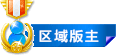
区域版主
K 游戏情报员/KWolDs SEN ID
       

|
本帖最后由 kirassss 于 2015-1-22 06:35 PM 编辑
Phil Spencer Unveils New Experiences for Xbox One and Windows 10 Gamers
微软宣布 Windows 10 将支持 Xbox One 游戏串流与跨平台联机功能
微软在美国时间昨(21)日举办的 Windows 10 发表会中,宣布 Windows 10 将支持 Xbox One 游戏串流功能,让使用 Windows 10 的装置能透过网络联机远程游玩 Xbox One 的游戏。
该功能与 SCE 在 PS4 上提供的「遥控游玩(Remote Play)」功能近似,但适用的装置扩及所有 Windows 10 装置。玩家可以在安装 Windows 10 的桌面计算机或 Surface Pro 3 之类的平板计算机上,透过网络联机以串流传输的方式来游玩 Xbox One 上的游戏。只要开起专属的 App,即可选择与启动 Xbox One 上已经安装的游戏,自由存取所有在 Xbox One 上的游戏、成就与好友。
玩家还可以透过 PC 来录制 Xbox One 游戏串流的游玩实况,与同好好友分享。
另外,微软还将推广 Xbox One 与 Windows 10 的跨平台联机游玩功能,支持该功能的游戏,像是目前开发中的《神鬼寓言:传奇》,Xbox One 版与 PC 版的玩家将可以彼此联机合作游玩。

Phil Spencer Unveils New Experiences for Xbox One and Windows 10 Gamers
Millions of people use Windows every day, and they spend countless hours playing all kinds of games - from World of Warcraft and League of Legends to Minecraft and Minesweeper – on a variety of devices, whether they are PCs, laptops, tablets, or phones.
Gaming with Xbox has always been inherently personal and social – your games, your friends, your triumphs and stories. But moving from your console to your PC or phone is a challenge. We saw an opportunity to bring your gaming networks on the console and PC together. Most commonly, the game you play on Xbox doesn’t allow for multiplayer play with someone on the PC. And your gaming legacy only lives on one device or the other.
This morning at the Windows 10 media briefing, Phil Spencer, Head of Xbox at Microsoft, shared the company’s vision for gaming on Windows 10 and Xbox One. With Xbox on Windows 10, we’re bringing some of the most exciting features from Xbox Live and some of the most popular Xbox experiences into Windows 10 itself. The built-in Xbox app is the place where your world of gaming comes together. It’s a unified view of the games you care about, your friends, and your gaming activities. And with Xbox Live, more than 50 million members will now connect across screens in new ways.
“Over the last 13 years, Xbox has been focused on creating and expanding great gaming and entertainment experiences on console. We’re incredibly proud of the Xbox One and are fully committed to ensuring it’s the best place to play console games in 2015 and beyond,” said Spencer. “Now, we are also bringing that same focus, passion, and commitment to gaming on Windows 10, enhancing the PC games and gaming devices you already love, including the Xbox One. We’ve listened and learned from our past efforts in PC gaming and I am excited about what the future holds.”
Some highlights of the news announced today at the Windows 10 media briefing
• The Xbox App. Whether you only game on the PC, the console or both, the Xbox app brings together the most important aspects of your gaming life: Games, Friends, Messages, Activity Feed, your gaming legacy with Achievements, and much more.
• Xbox Live and multiplayer across devices. Xbox Live is social, interactive, and seamlessly integrated directly into Windows 10, bringing gamers the experiences they love across devices, like multiplayer gaming on Windows 10 against players on an Xbox One, and messaging and chat with friends. And developers will get full access to the Xbox Live API, making it easier to create more powerful gaming scenarios across devices.
• Game Streaming. Thanks to the deep integration of Xbox on Windows 10, games on Xbox One can be streamed through your home network to your Windows 10 PC or tablet, anywhere in your house. Xbox One gamers will now be able to play many of their favorite console games on their PC. And many Xbox One accessories will work interchangeably on the console and PC (with more on the way), so you can customize your experience in whatever way you see fit.
• DirectX 12. We’ve enhanced our graphics technology to squeeze every ounce of performance out of your supported hardware and open up a new wave of innovation for high-end graphics. Delivering greater complexity and detail on your current PC, games authored or updated for DirectX 12 are able to run faster and have richer visuals. And this technology is already in the hands of developers today. The engines used to power hundreds of games are implementing DirectX 12, including Unreal Engine 4 from Epic and, as we announced today, Unity.
• Game DVR. On Xbox One, one of the most popular features used by gamers is Game DVR, which gives simple access to recording, editing, and sharing out your most epic gaming moments. It’s not easy or consistent to do that for PC games today. We’re bringing this beloved feature to Windows 10, now accessible by simply pressing Windows+G. With the games you love playing – whether on Xbox Live, Steam, or other services – you can record, edit, and share game clips with all your social networks.
• Fable Legends. Today we announced that we are bringing Fable Legends to Windows 10 PCs, day-and-date with the Xbox One version in 2015. This means Fable fans running Windows 10 will be able to play against their fellow gamers on Xbox One. It’s the same game, in the same world, on the same map. Fable Legends is just the first of the major game franchises from Microsoft Studios coming to Windows 10 and we will have more to share in the coming months.
In the next week, anyone will be able to download the Windows 10 Tech Preview to begin interacting with an early version of the Xbox app. We’ll post a video walkthrough of the app in the coming weeks so you can have a closer look at the initial features available to gamers.
Now, while Xbox is coming to Windows, Windows 10 is also coming to Xbox One. As you know, Xbox One runs on Windows today for its app environment. Later this year we’ll update to Windows 10 to enable seamless interaction with PC gamers and to give developers who want to extend their applications to the television an easy path to do so.
Today marks a new era in gaming for Microsoft, and we’re looking forward to sharing more about what Windows 10 means to Xbox One at Game Developers Conference in March.
news.xbox.com |
|









 IP卡
IP卡 狗仔卡
狗仔卡

 发表于 2015-1-14 06:18 PM
发表于 2015-1-14 06:18 PM
 显身卡
显身卡





















