- 分享
- 0
- 人气
- 97
- 主题
- 1613
- 帖子
- 53164
- UID
- 448018
- 积分
- 84983
- 阅读权限
- 110
- 注册时间
- 2011-10-5
- 最后登录
- 2018-11-30
- 在线时间
- 17874 小时
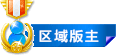
区域版主
K 游戏情报员/KWolDs SEN ID
       

|
本帖最后由 kirassss 于 2014-9-6 07:44 AM 编辑
Buy Destiny on PS3 or Xbox 360 digitally, upgrade to new-gen version for free

For our fans who will be entering the Destiny universe first on PlayStation 3 or Xbox 360 we have some great news! For a limited time, whenever you buy a digital copy of Destiny, you will be able to download the next-gen version within the same console family for FREE.
Below you will see some of the most frequently asked questions about the transition.
PlayStation
• When I buy/redeem the Destiny Digital Base Game, Digital Guardian Edition, or Expansion Pass for PlayStation 3, how do I get the free PlayStation 4 version?
When you buy/redeem the Destiny Digital Base Game, Digital Guardian Edition, or Expansion Pass on or before January 15th, 2015, you can download the Playstation 4 version from the PlayStation Store for free by doing the following:
- Log into your PlayStation 4 using the same Sony Entertainment Network Account (PSN ID) used to buy/redeem the Destiny digital content on PlayStation 3.
- Navigate to the Destiny content page or search for the corresponding item you purchased previously on PlayStation 3.
- Add the item to your cart and complete the transaction.
- Wait for the download to complete.
Expansion Pass content (which includes Expansions I and II) will only be available for full download once released.
• When I download the free PlayStation 4 version(s), will I still be able to play it on PlayStation 3?
Yes. Your Sony Entertainment Network Account (PSN ID) will retain licenses for both consoles.
• When I buy the Destiny Limited Edition or Destiny Ghost Edition on PlayStation 3, how do I get the free PlayStation 4 version of the Expansion Pass?
- Log into your PlayStation 3 and redeem the voucher for the Destiny Expansion Pass in the PlayStation Store on or before January 15, 2015.
- Log into your PlayStation 4 any time after using the same Sony Entertainment Network Account (PSN ID) used to redeem the Destiny Expansion Pass on PlayStation 3.
- Navigate to the Expansion Pass within the Destiny content page in the PlayStation Store.
- Add the item to your cart and complete the transaction and wait for the download to complete.
- Wait for the download to complete.
A physical or digital PlayStation 4 version of the Destiny game will be required to play this content on PlayStation 4, sold separately.
Expansion Pass content (which includes Expansions I and II) will only be available for full download once released.
Xbox
• When I buy/redeem the Destiny Digital Base Game or Expansion Pass for Xbox 360, how do I get the free Xbox One version?
When you buy/redeem the Destiny Digital Base Game or Expansion Pass for Xbox 360 on or before January 15th, 2015, you can download the Xbox One copy from the Xbox Store for free by doing the following:
- Log into your Xbox One using the same Microsoft Account (Xbox Live Account) used to buy/redeem the Destiny Digital Base Game or Expansion Pass on Xbox 360.
- Navigate to the digital content’s location in the Xbox Store.
- Add the item to your download queue and wait for the download to complete.
Expansion Pass content (which includes Expansions I and II) will only be available for full download once released.
• When I download the free Destiny Digital Base Game for Xbox One, will I still be able to play it on Xbox 360?
Yes. Your Microsoft Account (Xbox Live Account) will retain licenses for both consoles.
• When I buy the Destiny Limited Edition or Destiny Ghost Edition on Xbox 360, will I also be able to download the Xbox One version of the Expansion Pass that comes with it for free?
Yes, when you buy the Destiny Limited Edition or Destiny Ghost Edition on Xbox 360 and redeem the Expansion Pass by January 15, 2015, you will also be able to download it on Xbox One by doing the following:
- Log into your Xbox 360 and redeem the token for the Destiny Expansion Pass on Xbox Live on or before January 15, 2015.
- Log into your Xbox One using the same Microsoft Account (Xbox Live Account) used to redeem the Destiny Expansion Pass on Xbox 360.
- Navigate to the Expansion Pass within the Destiny content page in the Xbox Store.
- Add the item to your download queue and wait for the download to complete.
A physical or digital Xbox One version of the Destiny game will be required to play this content on Xbox One, sold separately.
Expansion Pass content (which includes Expansions I and II) will only be available for full download once released.
My Guardians, Stats and Gear
• Will my Guardians, progress, stats, and gear carry over when I download and play the next-gen version?
Yes. Whether you participate in this program or not, your Guardians, progress, stats, and gear are shared within a console family (PlayStation 3<->PlayStation 4 or Xbox 360<->Xbox One) and will be waiting for you when you transition to next-gen.
destinythegame.com/digital-upgrade
|
|









 IP卡
IP卡 狗仔卡
狗仔卡

 发表于 2014-9-3 07:42 AM
发表于 2014-9-3 07:42 AM

 显身卡
显身卡





















































